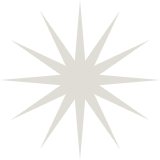
AutoCount POS Software Price
– Best Point of Sales Solution for SMEs
Looking for the latest AutoCount POS Software price? You’re in the right place. Below is a full breakdown of AutoCount POS pricing for Retail and F&B businesses in Malaysia. Whether you’re running a small retail shop or managing multiple F&B outlets, this guide will help you choose the right POS solution at the right price.

AutoCount POS Software Price for Retail & F&B
POS Basic
Best for: Start-up / Micro Company- SST, Project, Multi-Currency
- UDF/ Formula
- POS Backend
- POS Multi-Location
- POS Multi-UOM
- POS Advance Multi-UOM
- POS Stock
- 1-year telephone and online support
- 1 session of 4 hours training each
- AutoCount E-Invoice Setup and training
POS Standard
Best for: Professional Services- SST, Project, Multi-Currency
- UDF/ Formula
- POS Backend
- POS Multi-Location
- POS Multi-UOM
- POS Advance Multi-UOM
- POS Stock
- 1-year telephone and online support
- 1 session of 4 hours training each
- AutoCount E-Invoice Setup and training
AutoCount POS Software Counter & Branch Setup
POS Counter A
(Main Counter – Local Sync + Database)
Use Case: Same physical location as the server.
Role: Acts as both cashier and sync client.
Has Local Database: Yes
Offline Ready: Yes
Function:
- Stores and processes data locally
- If internet/server is down, POS A can still operate
Example Setup:
PC 1: Server + POS A (main cashier)
POS Counter B
(Secondary Counter – No Database)
Use Case: Same outlet as POS A
Role: Secondary cashier terminal
Has Local Database: No
Offline Ready: No
Function:
- Relies on POS A for data and sync
- If POS A is offline or network down, POS B cannot operate
Example Setup:
PC 1: POS A
PC 2: POS B (linked to POS A)
POS Counter Branch
(Remote Branch + Sync)
Use Case: Outlet in another location (e.g. different city)
Role: Independent outlet that syncs directly to HQ
Has Local Database: Yes
Offline Ready: Yes
Function:
- Each branch has its own POS A Counter
- Syncs data with HQ server remotely via VPN or port forwarding
Example Setup:
HQ = POS A
JB Branch = POS A (branch)
JB Counter 2 = POS B (linked to JB POS A)
AutoCount POS Frontend Add-On Module
Each AutoCount POS add-on Module improves your workflow and enhances customer experience. Contact us to find out which modules best suit your operation.
Enables sync between HQ and branches.
Requires 1 AutoCount Backend User.
MYR 500
Create and manage sales orders from POS terminal.
MYR 600
Automate monthly mall sales submission reports.
MYR 600
Adds QR code on receipt for customer to submit E-Invoice to LHDN
MYR 180/year
Scan barcode and display item price.
MYR 500
LEt’s Work Together with Agile X solution
Ready to Transform Your Business with Agile X Solution?
Stay Connected
Contact Agile X Solution today to find out how we can help you achieve seamless financial management and operational efficiency with the right software and custom solutions.
