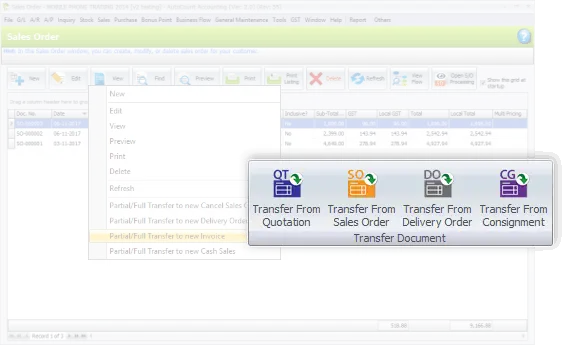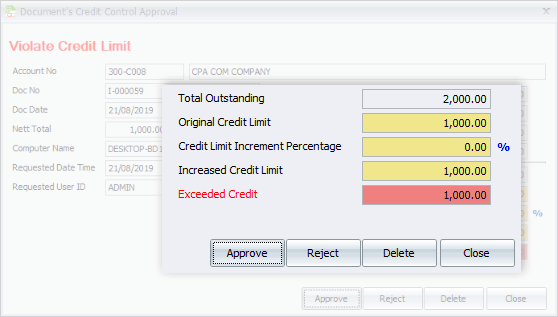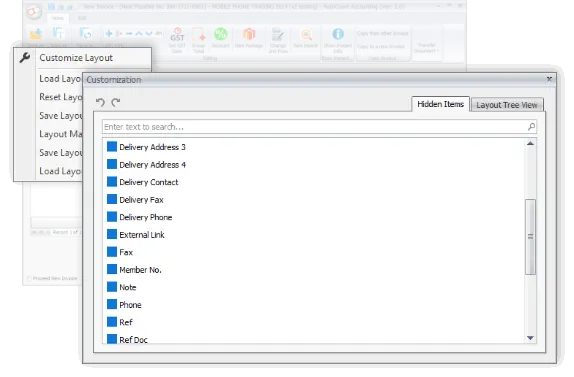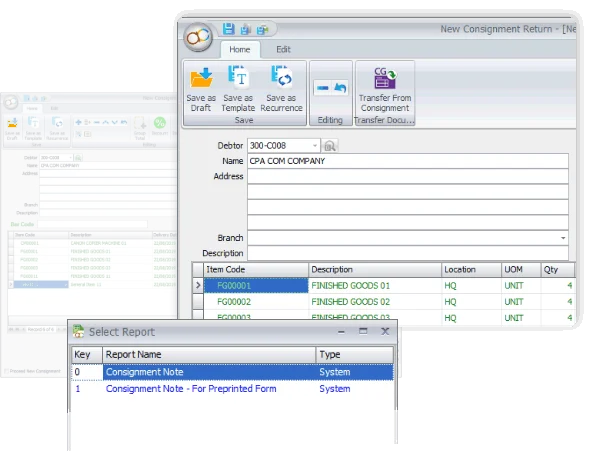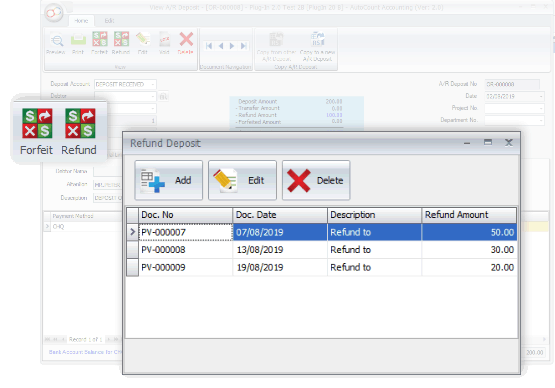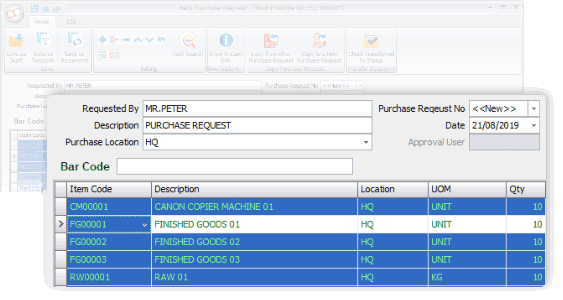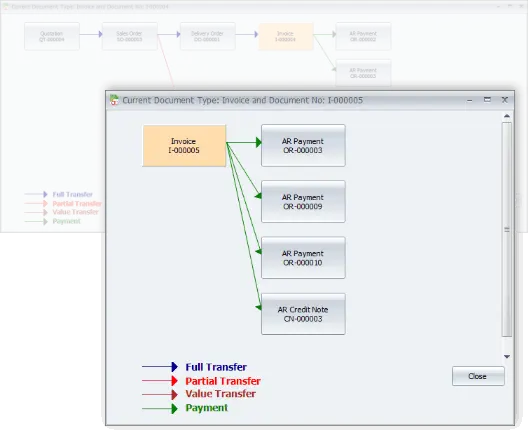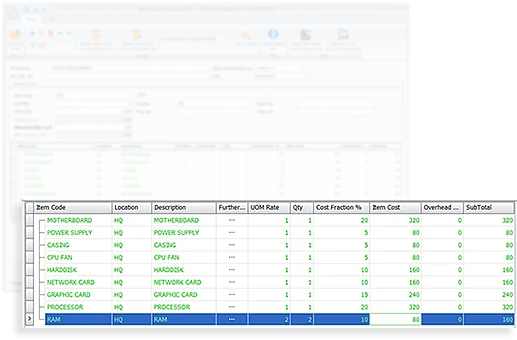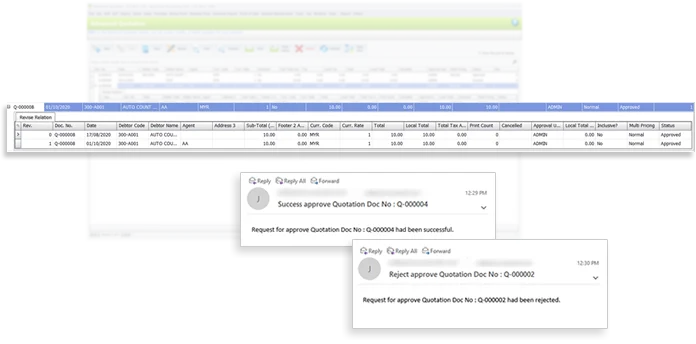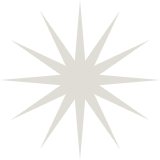
AutoCount Accounting Malaysia
– Best Accounting Solution for SMEs
AutoCount Accounting Software Malaysia – Simplify Accounting, Boost Productivity, and Gain Full Financial Control for Your Business.

Discover The Benefits of AutoCount Accounting
Streamlined Productivity
Enhancement HOTPICKS
Simplified Task Management
Enhanced Process Flow
The Power of FLEXIBILITY
Tailor Your Own Experience
LHDN e-Invoice
Benefits Breakdown for AutoCount Accounting
Streamlined Productivity with AutoCount Accounting
Create unlimited templates for essential documents and automate recurring transactions for upcoming periods. Enhance operational efficiency and productivity in everyday tasks effortlessly with AutoCount’s streamlined features.
Streamline Productivity with Recurring Entries
AutoCount software simplifies the management of recurring transactions and accounting entries. This feature turns a typical tedious workload into an efficient process. With our tools, you can automatically schedule all future transactions, choose to automatically generate entries, or set timely reminders to increase productivity.
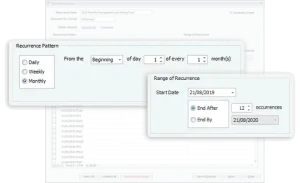
Streamlined Document Sharing via WhatsApp with AutoCount Software
Enhance your business productivity with AutoCount by effortlessly sharing documents, reports, and locations via WhatsApp. Simply enter the recipient’s WhatsApp number and compose your message, then click Send. Your recipients will immediately receive and can directly download through the link provided in WhatsApp.
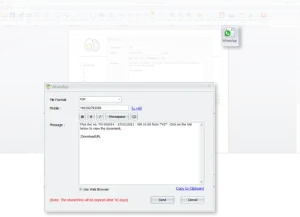
Efficient Document Management with AutoCount Software Templates
Enhance billing speed by setting up AutoCount templates for common documents like invoices and sales orders. Streamline document processing to save time and improve consistency.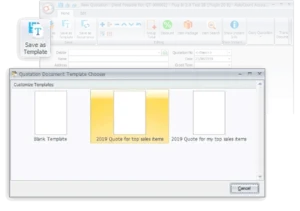
Efficient PO Generation from Reorder Advice
Streamline your stock replenishment process with AutoCount easy-access Reorder Advice. Quickly review and select inventory needs, and immediately issue Purchase Orders to your suppliers, boosting reorder efficiency significantly—up to 80%.
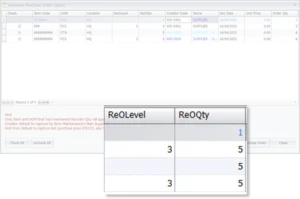
Smarter Intelligent Costing
Streamline your operations with AutoCount’s Smarter Intelligent Costing, designed to accurately manage inventory costs with precision. This innovative feature addresses the common challenges of stock costing inaccuracies found in various industries, providing a unique solution exclusive to AutoCount software.
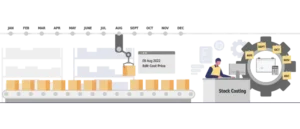
Enhancement HOTPICKS
Compared to version 1.9, version 2.0 comes packed with numerous enhancements and improvements. Explore the top five improvements highly valued by users.
Automate Stock Adjustments with AutoCount Software
After a stock take, AutoCount Software swiftly detects discrepancies between actual stock levels and recorded data. Users can then effortlessly choose to initiate automatic adjustments, ensuring improved inventory accuracy.
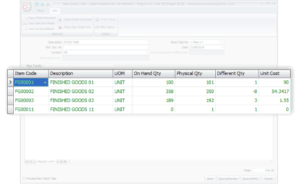
6 Pricing Levels With Auto-Adjustments in AutoCount
Manage multiple pricing tiers effortlessly with AutoCount’s dynamic pricing feature, which allows up to six distinct price levels per stock item.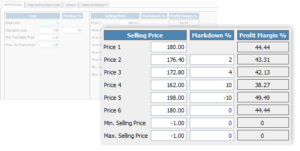
Advanced Inventory Filtering and Analysis in AutoCount
Effortlessly categorize and analyze stock by groups, types, brands, categories, and classes for improved reporting and operational efficiency.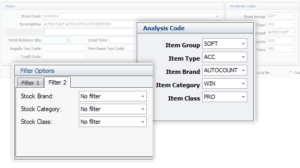
Optimizing Stock Utilization in AutoCount Software
Some of your inventory items are not intended for sale (for example, for your own use) or are used only in specific processes (for example, raw materials are used only to manufacture finished products). By specifying the applicability of inventory items, you can reduce the loading of irrelevant items in sales, procurement, POS, raw materials, and finished product processes.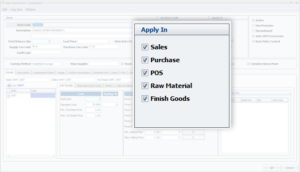
Improved User Access Management in AutoCount
Easily compare and review access permissions for any selected user against their user group, export these settings directly to Excel, and seamlessly duplicate access configurations from existing users to new ones.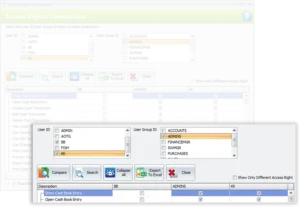
Unlimited Alternative Item Codes
Each product item can be matched with unlimited alternative item codes. For example, barcodes, special codes, simplified codes, supplier-used codes… all these different codes will refer to the same product item. This makes data entry and item searching much easier and flexible.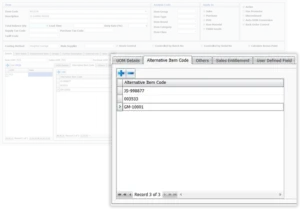
Workflow Efficiency With AutoCount Accounting
Minor adjustments in habits or tools can lead to significant improvements in your business outcomes. AutoCount Accounting tailored features to meet even the smallest of your business needs, this will enhance the overall ease and efficiency in your business workflow.
Enhanced Your Business Workflow
With the latest version, AutoCount can streamline your recording, transactions, and tracking. Focus areas include consignment, deposits, and purchasing, ensuring smoother operations and document flow for your business.
Flexible Features in AutoCount Accounting
AutoCount Accounting Software caters to both general and advanced users by providing a range of versatile features. These include Advanced Keyword Search, Detailed Stock Item Inquiry, and Formula Editor capabilities, ensuring a customizable and efficient user experience.
Advance Keyword Search
Stock Item Inquiry With Detail
Use of Formula Editor
Customize Personal Experience
Tailor AutoCount Accounting Software to your preferences—choose your favorite colors, shortcuts, and features. Each login is a personalized experience, shaped exactly to your specifications, ensuring that every interaction with the software meets your needs.
Personalize Theme Color
Access Data Charts Quickly
Customize Favorite Tiles on Your Dashboard
LHDN E-Invoice Ready with AutoCount Accounting
Choose Your Right AutoCount Accounting Software
Explore five tailored AutoCount Software Editions designed to meet the requirements of various types of businesses. Opt only for the features your business requires. Easily enhance your setup by adding any additional modules.


AutoCount On-The-Go: Cloud-Based Accounting In Malaysia
Experience seamless cloud accounting with AutoCount On-The-Go—the first hybrid cloud accounting solution tailored for Malaysian businesses.
LEt’s Work Together with Agile X solution
Ready to Transform Your Business with Agile X Solution?
Stay Connected
Contact Agile X Solution today to find out how we can help you achieve seamless financial management and operational efficiency with the right software and custom solutions.